Intro
The objective of the desk display project was to develop a single page application for android to run on a old android phone. This phone was to act only as a display for critical information that I might need, without need for any user input.
This display ended up taking two forms, one for desk use, and one developed for a custom smart mirror.
Implementation 1
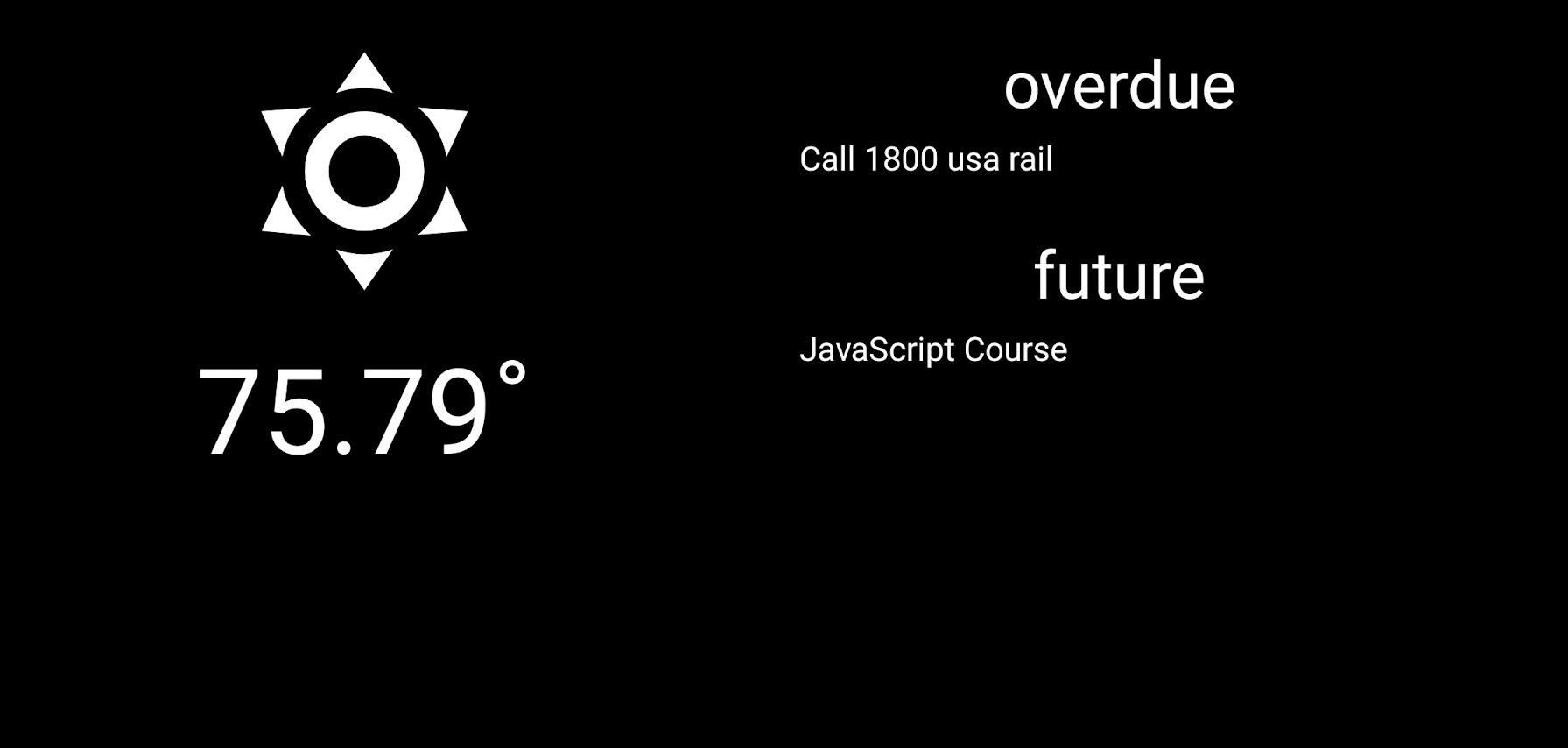
This implementation was designed to display the current weather on the left half, and the overdue, current, and upcoming tasks on the right. As I am located in Seattle, the next time it is projected to rain is displayed along with the current weather.
The weather information was collected using the OpenWeather API using their 5 Day/3 Hour forecast.
The task information was collected using the ClickUp API. The implementation of this API was done in such a way to gather tasks based on their due dates in rounds, as to display tasks based on when I should have completed them.
Implementation 1 as a Smart Mirror
This display was designed to be used as a smart mirror, and was implemented as such with a two-way mirror.
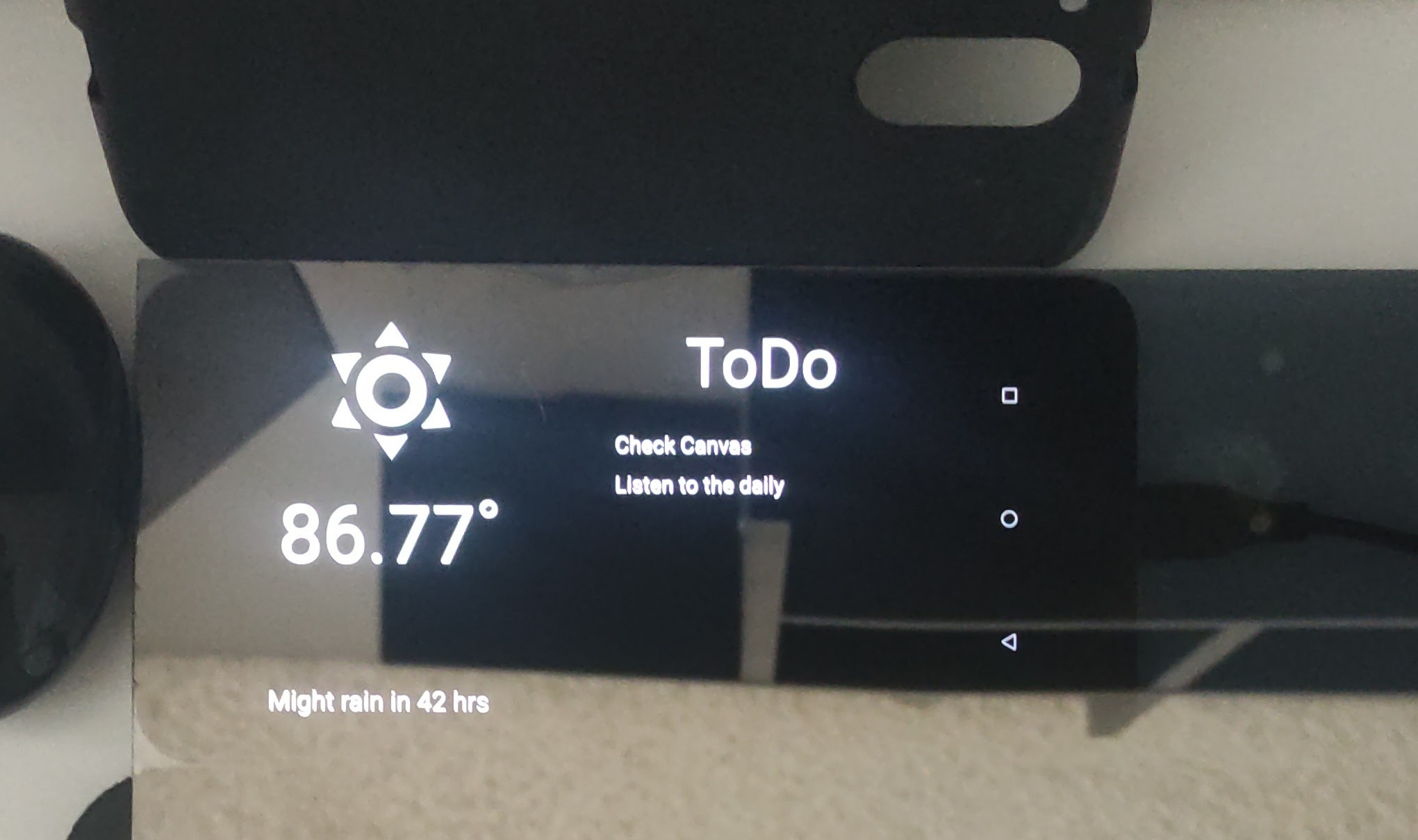
The Smart Mirror Assembled but Unplugged

Implementation 2
// Unfortunately, I don’t have a picture of this implementation, as it was developed as a gift.
This implementation was designed to display the current weather on the left half, and the current time and a custom message on the right.
The custom message is a constantly updating field that is grabbed from deta.sh, a free KV store, using their REST API.
Learning Highlights
React Native has no native file system
I learned this when I was trying to get the deta node.js library to work inside my application. I kept getting this bug from lines like require('fs'), which wouldn’t let the app compile.
The error thrown:
Unable to resolve module fs from …
I was able to fix this bug within the development environment by installing the react-native-fs module, and change the existing erroring modules to instead say require('react-native-fs').
While this worked in the development environment, it didn’t work when I attempted to publish the app, with the build failing every time. This was because the service I was using to do so (eas) uploads code to the cloud to build it into a .aab file for Android, meaning that their server handled the node modules, so my edited modules weren’t edited for the build process.
I solved this by instead implementing the API using REST requests, which did without the node.js deta module.
The await keyword
Initially I wrote code that looked something like this:
function myfunction() {
let things = [];
fetch(url, data)
.then((res) => this.push(...res.things))
.catch(...);
return things;
}While I assumed that things would wait for the fetch request to resolve, that wasn’t the case. The fetch promise isn’t resolved until after things is returned, so it is always empty. Therefore, a different way of collecting data from a fetch request must be used.
async function myfunction() {
let things = await fetch(url, data)
.catch(...);
return things;
}The above code utilizes the await keyword in order to force the function to wait for the fetch promise to resolve. Similar code was written to retrieve data from ClickUp.